Security Measures for WordPress: Safeguarding Your Digital Realm
In today’s digital landscape, your website is more than just a virtual storefront—it's the heart of your brand. With WordPress powering over 40% of the web, it's a prime target for cyberattacks. At Vizzve Services, we believe that proactive security is the cornerstone of a successful online presence. This guide will walk you through the most effective security measures to fortify your WordPress site.
🔐 1. Keep WordPress Core, Themes, and Plugins Updated
- Regular updates patch vulnerabilities and improve performance.
- Enable automatic updates for minor core releases.
- Delete unused themes and plugins to reduce attack surfaces.
🧱 2. Use Strong Passwords and Two-Factor Authentication (2FA)
- Avoid common passwords like "admin123" or "password".
- Use a password manager to generate and store complex passwords.
- Implement 2FA using plugins like Google Authenticator or Wordfence Login Security.
🛡️ 3. Install a Reliable Security Plugin
- Recommended plugins: Wordfence, Sucuri Security, iThemes Security.
- Features to look for: malware scanning, firewall protection, login attempt limits.
🔍 4. Regularly Scan for Malware and Vulnerabilities
- Schedule weekly scans to detect malicious code or suspicious activity.
- Use tools like Sucuri SiteCheck or WPScan for comprehensive analysis.
🚫 5. Limit Login Attempts and Monitor User Activity
- Prevent brute-force attacks by limiting login attempts.
- Monitor user behavior with plugins like WP Activity Log.
🔒 6. Secure Your wp-config.php and .htaccess Files
- Move wp-config.php one directory level above the root.
- Use .htaccess rules to restrict access to sensitive files.
🌐 7. Use HTTPS and SSL Certificates
- Secure data transmission with an SSL certificate.
- Most hosting providers offer free SSL via Let’s Encrypt.
🧯 8. Backup Your Website Regularly
- Use plugins like UpdraftPlus or BlogVault for automated backups.
- Store backups offsite (e.g., Google Drive, Dropbox).
🧠 9. Disable File Editing in the WordPress Dashboard
Add this line to wp-config.php:
php
define('DISALLOW_FILE_EDIT', true);
- Prevents attackers from injecting malicious code via the editor.
🧰 10. Choose a Secure Hosting Provider
- Opt for managed WordPress hosting with built-in security features.
- Look for daily backups, malware removal, and DDoS protection.
Conclusion
Your WordPress site deserves more than just great design—it deserves robust protection. By implementing these security measures, you can safeguard your digital realm from threats and ensure peace of mind. At Vizzve Services, we’re here to help you build and secure your online presence every step of the way.
- www.vizzve.com || www.vizzveservices.com
- Follow us on social media: Facebook || Linkedin || Instagram