What Is a 404 Error Code? Common Causes and Fixes
Have you ever clicked on a link and landed on a page that simply says “404 Not Found”? It can be frustrating — not just for visitors, but also for website owners striving to provide a seamless experience. A 404 error code is one of the most common errors users encounter on the web. It signals that the server could not locate the page or file requested by the user.
While 404 errors may seem harmless at first glance, they can have negative effects on your website’s search engine rankings, user trust, and overall performance if left unaddressed. In this guide, we’ll break down what a 404 error means, why it happens, and, most importantly, how you can prevent and fix it to maintain a healthy website.
What Is a 404 Error Code?
A 404 error code is an HTTP status code indicating that the server could not find the requested page. This means the browser successfully connected to the server, but the specific resource (webpage, image, file) couldn’t be located.
In simpler terms: the address you’ve tried to reach doesn’t exist at that location.
Common Causes of a 404 Error
Here are the most frequent reasons why a 404 error occurs:
1️⃣ Broken or dead links
Links that point to deleted or moved pages without redirection can cause 404 errors.
2️⃣ Incorrect URL
Even a small typo in the URL (like a missing letter or an extra slash) can result in a 404.
3️⃣ Moved content without proper redirect
If you’ve changed your site’s structure or URL slugs without setting up 301 redirects, visitors may hit a 404 page.
4️⃣ Deleted content
If a page or file was intentionally removed but external sites still link to it, users will see a 404 error.
5️⃣ Server or configuration issues
Sometimes, server misconfigurations or permission settings can trigger 404 errors even when content exists.
How to Fix 404 Errors
✅ Check and correct the URL
Ensure that the URL is spelled correctly and follows the correct path structure.
✅ Set up 301 redirects
Redirect old URLs to the new location to preserve SEO value and user experience.
✅ Restore deleted pages (if possible)
If pages were removed accidentally or are still valuable, consider restoring them.
✅ Update internal and external links
Audit your website and backlinks to update or remove broken links.
✅ Create a custom 404 page
Design a user-friendly 404 page with helpful links or a search bar to guide users.
✅ Use webmaster tools
Google Search Console and other webmaster tools can help you identify and resolve 404 errors systematically.
Conclusion
While 404 errors are common, they don’t have to damage your website’s reputation or SEO. By understanding their causes and applying proactive fixes, you can ensure a smoother user experience. A well-maintained site helps retain visitors and supports your digital presence.
If you need expert assistance with managing website errors, Vizzve Services is here to help!
www.vizzve.com || www.vizzveservices.com
Follow us on social media: Facebook || Linkedin || Instagram

.png)
